EP20ENC
Explorer Series-EP20ENC
Intelligent Multi-tech Enroller
• Designed for Advanced Security
• Supports Over 100 RFID Credential Types
• Housing Material Meets UL94-V0 Standard
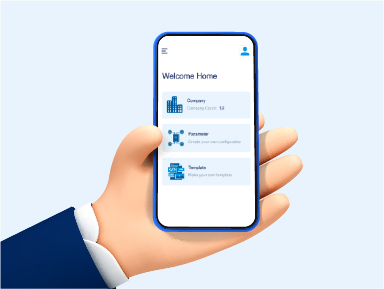
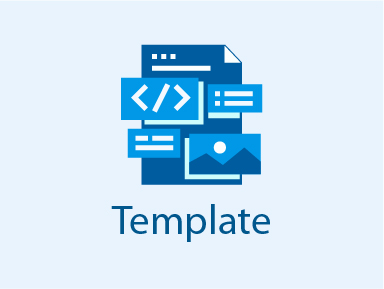




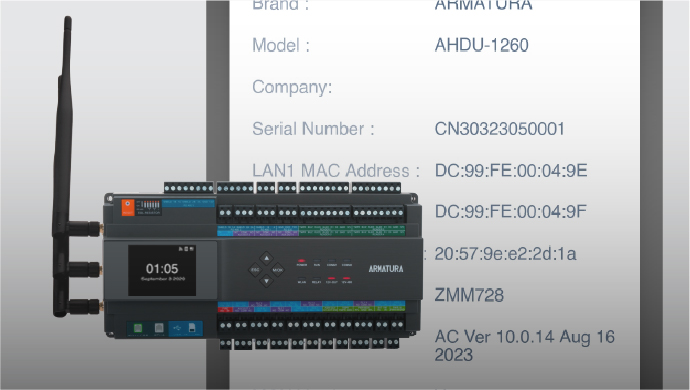
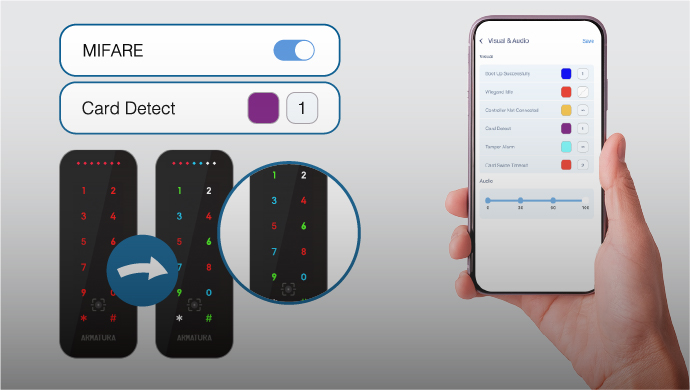




Armatura Connect enables users to view authorized accounts or companies that have permission to modify the parameters of the access control system. It displays the company name, validity, and the number of devices associated with each company unit. This is especially useful for managing multiple locations.
